AJAX Star Rating Bar - Demo
This is a rating bar script that allows users to rate things with no page refresh.
3.
An AJAX contact form - Demo
A drop-in AJAX contact form that can be used in WP. PHP () Mail ready.
4.
Heatmap for your website - Download
ClickHeat is a visual heatmap of clicks on a HTML page, showing hot and cold click zones.
5.
GreyBox: An easy javascript popup box
GreyBox can be used to display websites, images and other content in a beautiful way.
6.
Edit-in-Place with Ajax - Demo
A nice little AJAX function that allows users to edit text on a page without any forms.
10.
Ajax Tabs Content script - Demo
Fetch and display an external page inside a container when a tab is clicked on.
11.
Dragable RSS boxes script - Demo
Tutorial and downloadable files to create draggable boxes like on online desktops.
12.
AJAX poller script - Demo
A poller script that uses Ajax to send vote to the server & receives results from the server.
13.
Lightbox/Modal window effect using CSS
The Lightbox Effect without Lightbox. Lightbox alternative and login method.
15.
AJAX Fisheye List Widget - Demo
Dojo Tool Kit has come up with a new web based non-flash menu which is easy to use.
16.
Create Pie and Donut Charts - Demo
PHP/Flash. Using it you can easily create animated pies or donuts for your web site.
18.
Ajax subscription box - Mailist 0.9
An email address can be submitted without having to reload the whole page.
19.
Googlemap with geocode support - Demo
SOLMETRA Maps is a PHP class meant to simplify display of Google Maps on your site.
20.
Amberjack site tours - Demo
A lightweight Open Source library that allows you to create cool site tours.
24.
Gmail style, AJAX check username signup
Signup check username suggest new (php, AJAX, Javascript).
25
Slideshow Alternative - Demo
An excellent javascript slideshow with cross fade transition effects and linkable slides.
27.
Roll-your-own AJAX Slideshow
Just import their script in your web page to add a cool popup slideshow.
28.
Carousel Component - Demo
Photo library / slideshow code. Animated or non, static or fresh-fresh ajax.
29.
ActiveCollab - open source project planner
An easy to use, web based, open source collaboration and project management tool.
30.
Unobtrusive table sort script - Demo
Add sortable tables to your web page with this (unobtrusive) Javascript routine.
31.
Really Easy Field validation with Prototype
Here's a form validation script that is very easy to use.
32.
ModalBox 1.5 - User friendly web-based
popups & wizards. Prototype JS framework & script.aculo.us toolkit.
33.
Magnetic AJAX - Demo
This is just like the magnetic word kits you've seen before except this is on the internet.
34.
Transparent message - Demo
Very nice looking implementation of alert and message overlay using ROR and JS.
35.
ThickBox 2.1.1 - a webpage UI dialog widget
Similar to lightbox, but more versatile. Can be used with inline content, iframes & images.
36.
Suckerfish HoverLightbox
Roll over a title, it shows a grid of thumbnails. Rolling over a thumbnail shows a slightly...
37.
Relay - AJAX directory manager - Demo
Nice and small AJAX based online file and directory manager tool.
38.
Smoot - Web-based diagram and GIS tool
Smoot is a downloadable tool for creating diagrams of icons and links between them.
39.
jQuery Portlets - Demo
Boxes of content that can be expanded / coallapsed and dragged to a new position.
40.
Highslide JS thumbnail viewer
Animated, shadowed popups from thumbnails with CSS-styled captions.
41.
An Ajax file uploads progress bar
AJAX powered progressbar to monitor file uploads with (Cake)PHP.
44.
jTip - A jQuery Tool Tip - Demo
A JavaScript library that provides pop-up help messages. Uses the jQuery library.
46.
Phoogle Maps v2.01
With about 5 lines of code you can display a customized Google Map on your website.
47.
JonDesign's SmoothGallery - Demo
A slide show javascript making use of javascript libraries - prototype and moo.fx
48.
Plotr - Javascript graphics
With Prototype you can plot data on a graph on your web site. Pretty sweet.
49.
Sortable, resizable, editable tables - Demo
TableKit is a collection of HTML table enhan- cements using the Prototype framework.
50.
FrogJS Javascript Gallery
FrogJS is a simple, unobtrusive javascript gallery script with smooth transitions.
52.
Advanced RSS Ticker
RSS ticker script to display any RSS content on your site in a ticker fashion.
53.
NoFunc - Sexy Box
This will create a basic lightbox interface using AJAX Requests and HTML masking.
55.
DHTML Color Picker - Demo
Very light weight color picker, 24.5k vs. it?s nearest competitors 72.3k.
56.
PlotKit - Javascript Chart Plotting - Demo
PlotKit is a Chart and Graph Plotting Library for Javascript.
58.
Swazz Javascript Calendar
Lightweight widget which shows a calendar for use in picking dates on form fields.
60.
Prototype Carousel Class - Demo
Carousel image slideshow viewing using Prototype and scriptaculous.
61.
Loupe.js - Javascript Image Loupe
Loupe.js allow you to add a loupe to images on your webpages (FFox 1.5+, Opera 9+, Safari)
62.
TJPzoom - JS / CSS / DOM image magnifier
Makes large images completely visibly through small page-areas.
Some More Javascript/Ajax Effects for Modern Web Design...
1- Easiest Tooltip and Image Preview Using jQuery - A clean and easy to use jQuery tooltip & image preview script
2- jQuery idTabs - These days using tabs in Wordpress themes and websites is common. iTabs is a plugins for jQuery that makes adding tabs to a website really simple.
3- Coda-Slider - A jQuery plugins for tabs with sliding animation
4- prettyPhoto a jQuery lightbox clone - A very beautiful lightbox for images with next/previous buttons, caption and preload animation for both single images and galleries.
5- Glass Box - GlassBox is a compact Javascript User Interface (UI) library, which use Prototype and Script.aculo.us for some effects. With GlassBox you can build transparent border, colorful layouts and “Flash-like” effects. The GlassBox library ..
6- SimpleModal Dialog Box - it comes with 3 example, basic dialog box, contact form and confirm override.
7- CSS Text Gradient - “Text Gradient is a simple css trick that allows you to improve your site’s appearance by putting gradients on system font titles using nothing but css and a png image.”
8- Simple Javascript Accordions - is a very small JS accordion script which is really handy in today’s web projects.
9- Custom JavaScript Dialog Boxes - “The script currently offers four dialog styles: alerts, warnings, prompts and success. There is nothing to add to your page except references to the JavaScript and CSS if you choose not to incorporate them in your existing files.”
10- Dynamic JavaScript Form Validation - It’s clear:)
11- jQuery Lightbox Plugin (balupton edition) - another jQuery lightbox plugins with only 15KB size
12- AutoCompleter - This AutoCompleter script for MooTools provides the functionality for text suggestion and completion. It features different data-sources (local, JSON or XML), a variety of user interactions, custom formatting, multiple selection, animations and much more.
13- Top Floating message box using jQuery - This effect will be useful for advertising, hot news, etc
14- Easy AJAX inline text edit 2.0 - an easy to integrate inline text edit script. No JavaScript knowledge needed, just follow the five steps for integration.
15- Create site tours with Amberjack - Amberjack is a lightweight Open Source library, enabling webmasters to create cool site tours.
16- Accordion Menu script - It became really easy to make accordion menu using this script.
17- Create a Slick Tabbed Content Area using CSS & jQuery - Finally, this tutorial from NETTUTS demonstrates how to create a slick tabbed content area for your themes. You see tabbed content boxes in a lot of websites these days specially in Wordpress themes.
10 JavaScript Effects to Boost Your Website’s Fanciness Factor
10 Javascript Effect to Boost Yoyr Website's Fanciness Factor
1) GreyBox
GreyBox allows you to launch other websites in a modal window (like a pop-up window, but it doesn’t open another browser). This is great for when you’re linking to multiple websites and don’t want the user to navigate away from your web page or to open another browser window that might be blocked by the user’s browser. Using GreyBox is easy and involves a 3-step process outlined in the web page.
Here’s some key pages regarding GreyBox: Download page, Documentation, Examples, Installation, and Advanced Usage (for the more experienced JavaScript’ers, check this page out for tips on how you can extend the library’s functionality).
2) instant.js
instant.js effect dynamically adds a Polaroid-like effect to your images (it tilts it and adds a border with a drop shadow), simulating this popular image technique without having to use a digital-image editing application such as Photoshop.
This can be utilized for when you’re applying this popular visual technique on multiple images and you don’t want to manually edit the pictures yourself (you can probably batch process, but that’s really only effective for simple actions such as resizing images, cropping uniformly, etc.).
3) mooTable
mooTable allows you the ability to provide sorting of table data ( without a page refresh) by utilizing the DOM instead of requesting the data again, sorted another way. Implementation is simple, and configuring the sorting of tables is a breeze.
This library needs the mootools framework, which you can download here. You can also find a forum post on the mootools boards by the author of mooTable, with feedback from other mootools developers.
4) FancyForm
FancyForm replaces boring form controls such as radio buttons and check boxes, with fancier ones. The basic implementation is a two-step process: (1) include JavaScript files on the web page, and (2) assign your form controls the
class="checked" or class="unchecked" for checkboxes and class="selected" and class="unselected" for radio buttons. Very unobtrusive JavaScript.
This script needs mootools as well (and was developed for version 1.1).
5) image menu
image menu, developed by phatfusion, is a spiffy horizontal menu that expands when you hover over menu items (such as images).
You can use this for displaying a montage of images that are each partly hidden, but that the user can reveal fully by hovering over it.
This script needs mootools as well (and was developed for version 1.1)
6) AmberJack: Site Tour Creator
Here’s a lightweight JavaScript library that allows you to create a scripted website tour, allowing users to visit key web pages in real-time with a small description box on each page.
This allows users to take a tour of the various sections of a website, without them having to view a static demo created in flash or some other method. Extra bonus, you can download various “skins” or even create your own, to match the look and feel of your website. Here’s the skins gallery so you may see if they have a theme that doesn’t clash with your website.
7) ImageFlow
Inspired by iPod’s “coverflow”, ImageFlow is a simple effect that displays a collection of images that the user can scroll there using a scroll bar at the bottom of the image set. Advanced developers can probably modify the slider to spruce it up a bit more.
When the user clicks on an image, it re-directs them to another web page with the image displayed, so an excellent idea would be to use this in conjunction with a modal box script to open the image instead.
Update: Just now, the author of ImageFlow emailed me announcing ImageFlow version 0.9. Check it out here (it fixes the issue of the image opening another browser window when clicked, and it works with Lightbox compatibility). Thanks for the update Finn!
8) ShadowBox.js Media viewer
ShadowBox is “a cross-browser, cross-platform, cleanly-coded and fully-documented media viewer application written entirely in JavaScript” (wow that’s a mouthful, isn’t it?).
What distinguishes shadowbox from the plethora of other modal boxes out there like Lightbox 2, is that it supports other file types besides images, such as a flash videos, embedded youtube videos, Apple.com Trailers, and web pages (a log-in page for example, that saves the user a trip to another page just to log on). Worthwhile script to test and play around with.
9) TJPzoom 3 - image magnifier
TJPzoom allows you to zoom in on particular sections of a high-resolution image. Holding down the mouse button and dragging up or down, can decrease or increase the zooming of the image magnifier tool.
One way of utilizing TJPzoom is to scale high-resolution pictures down to fit a web page, and then allow the users to zoom into parts of the image using the magnifier tool.
10) mootools Tips
mootools Tips is part of the mootools framework that allows you to provide a highly configurable way of showing tool tips to the user; when the user hovers over a link or image, additional information about the element appears on the screen.
Some options that you can tweak are the: CSS styles (to make it look different from the default black background and white text), transition speed, style of how the tool tip appears on-screen, and how long you want the tool tip be displayed. This requires the mootools framework.



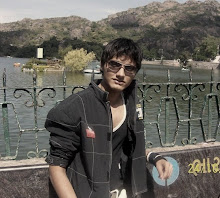
1 comment:
nice
Post a Comment